Welcome to Shenzhen Yinke Intelligent Co.,Ltd!
Welcome to Shenzhen Yinke Intelligent Co.,Ltd!
Release time: 2021/10/23 10:18:37Number of clicks:
Power banks are currently popular portable energy storage devices. The emergence of mobile power supplies greatly facilitates daily use. There are also various types of mobile power supplies for different types and uses of digital devices. So, how do you use the power bank? The following editor will introduce you how to use the power bank.
1. Clearly understand the various components in the mobile power supply package, and distinguish the functions of each interface of the mobile power supply. Identify which interface your device should use. For example, mobile phones and most devices can be connected to the 5V1A interface, while large devices such as tablets connect to the 2A interface and charge faster. Some laptop power banks have more diverse interfaces. Regular mobile power supplies are marked. After clarifying the interface that the device is adapted to, there will be no wrong interface to cause damage to the device.
2. The current mobile power supply will be equipped with many different adapters. After choosing the connector that corresponds to your mobile phone, you can connect the device to charge. Of course, these interfaces are only commonly used. Generally speaking, the effect of using original mobile phone accessories is the best, such as iPhone5, etc. If it is convenient, you can use the original data cable to charge the device.
3. In the charging process, the general mobile power supply is carried out automatically. Just press the power switch before starting. However, the settings of each type of mobile power supply are different. Some may only stop automatically after charging to about 95. Because of this The highest utilization efficiency. Here you need to choose a mobile power supply with overcharge protection. Without this function, the charging will not stop automatically and it will cause damage to the phone.
4. According to the capacity of the mobile power supply, you need to charge the mobile power after a few times of normal use. Many friends complain that the merchant does not provide a charging connector. Here is an explanation, because the charging voltage of the mobile power is the same as that of the mobile phone, so you You can use any mobile phone adapter at home to charge the mobile power supply, and there is no safety issue.
When charging mobile power, except for larger capacity products that require special chargers for faster charging, mobile phone chargers are generally used. Of course, you can also connect to the computer's USB port for charging, but the general USB2.0 port is used for charging. The voltage will fluctuate greatly according to the use of the computer, and the current will be relatively small. Long-term use will cause damage to the batteries, so this method is not recommended.
5. Some mobile power supplies will have some LED lights and other functions. In use, they are generally controlled directly by the power switch. Long press for 2 seconds, or two consecutive short presses to turn on or off. As for special functions, you need everyone. Fumbled in use.
6. Daily maintenance, the self-discharge of general mobile power is relatively small, and it can be placed in about half a year. Therefore, it is necessary to charge the mobile power that is not used every three months to ensure the service life of the battery. In the first use, the capacity of the mobile power bank may be incorrectly displayed due to the internal battery cell being not fully activated. Therefore, it is recommended that you perform a long-term charging process for 2-3 times after the first use. Ensure that the internal batteries are fully activated.
Previous: No Data.
Next: Is it normal to heat up when the power bank is charging?

Multiple colors available

Multiple colors available

White

Multiple colors available

Black

Multiple colors available
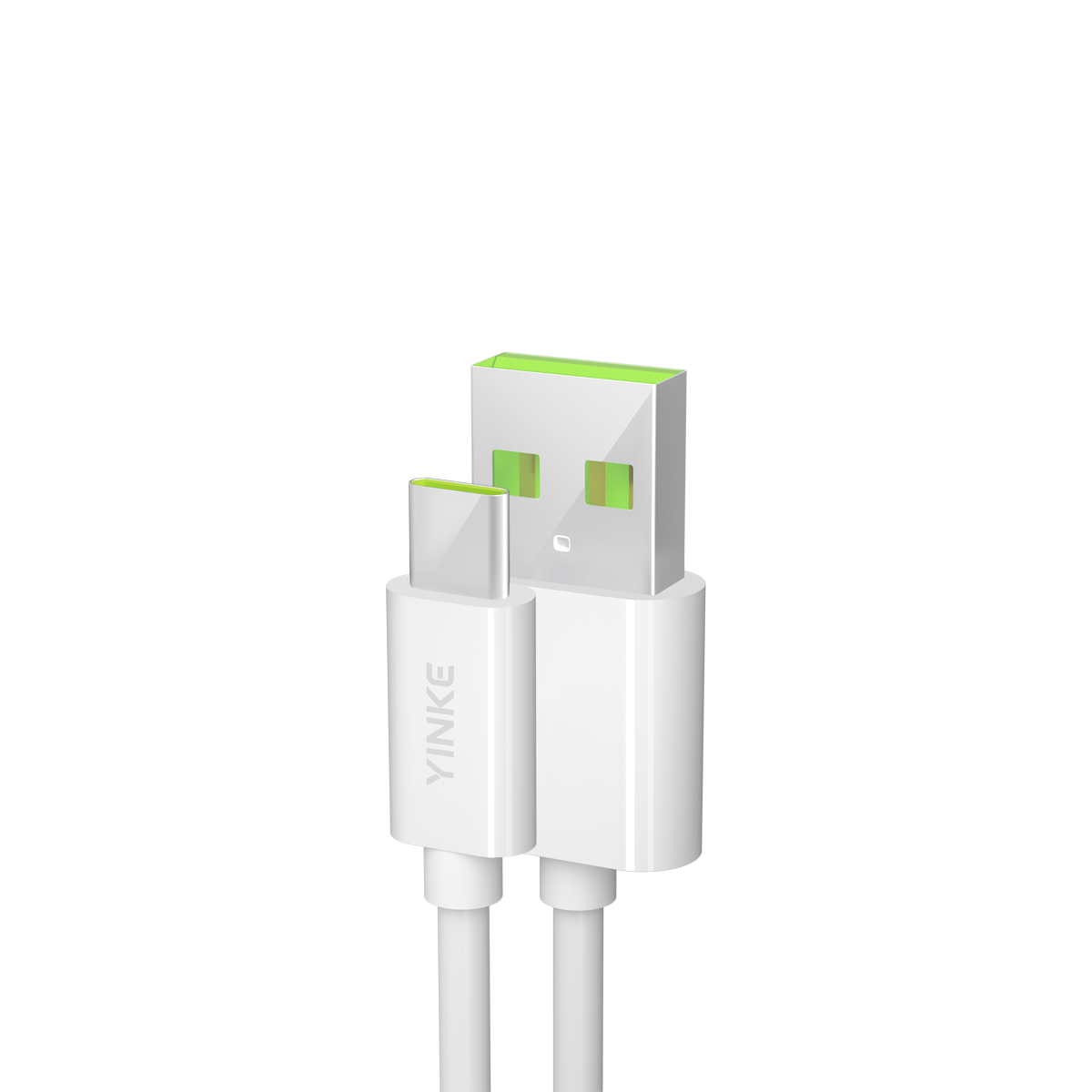
White
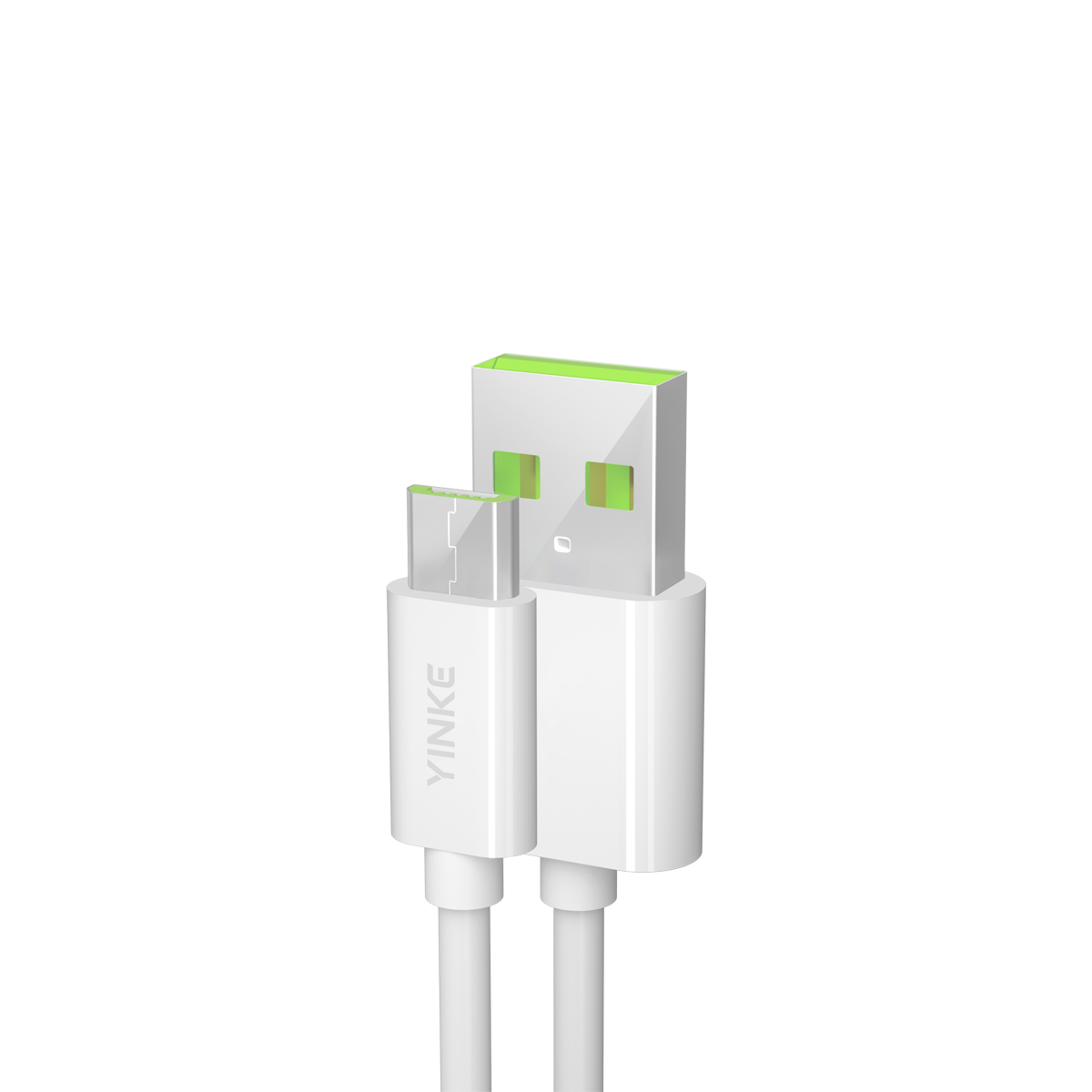
White
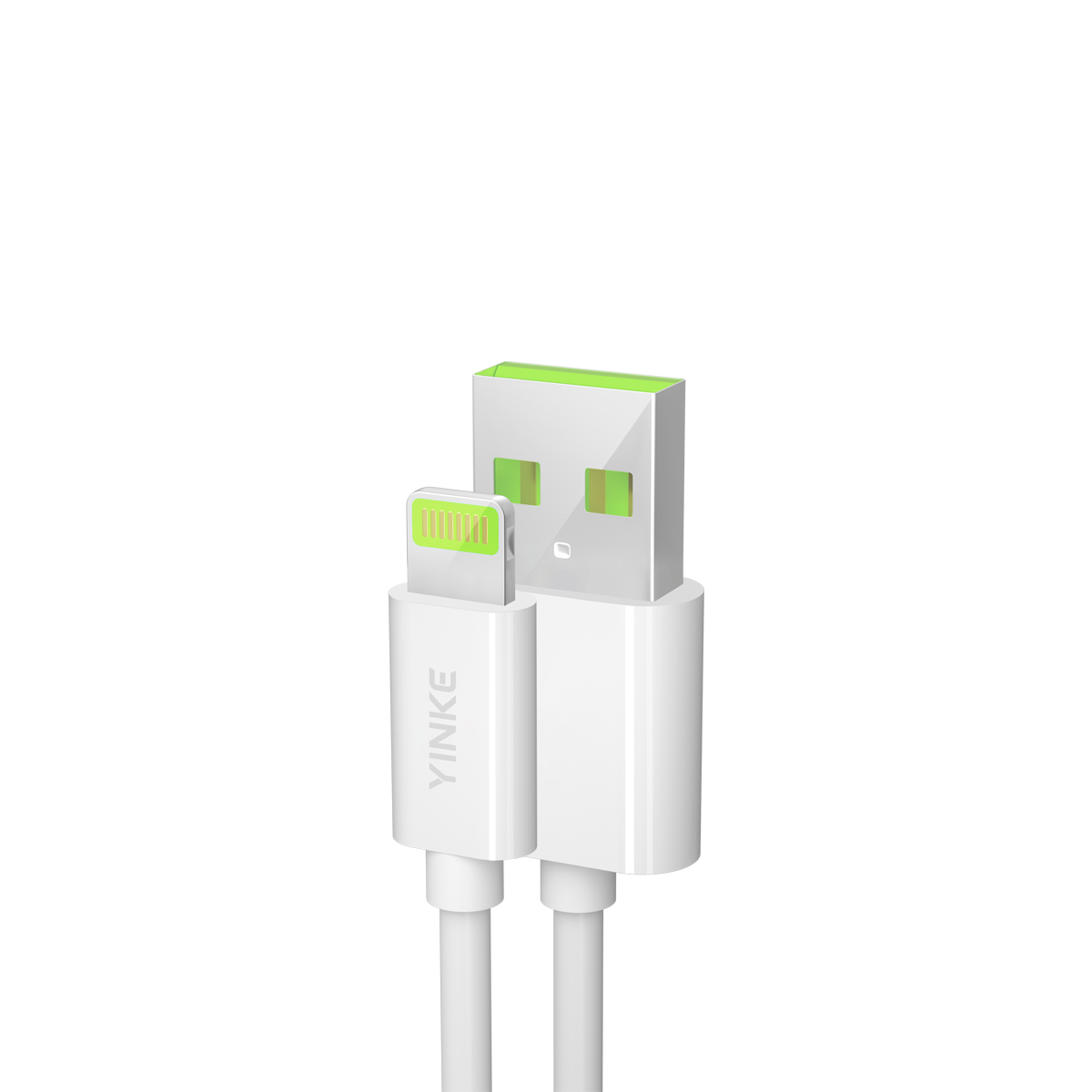
White
